How to Subscribe to a Calendar on your iPhone or iPad
- Launch the Settings app on your iPhone or iPad.
- Tap Accounts & Passwords.
- Under the Accounts section, tap Add Account.

- Tap Other.
- Under Calendars, tap Add Subscribed Calendar.
- Type in your calendar link in the Server field; to paste in a copied link, tap and hold the field and select Paste. The calendar link is: https://calendar.google.com/calendar/ical/dgseniorscaptain%40gmail.com/public/basic.ics
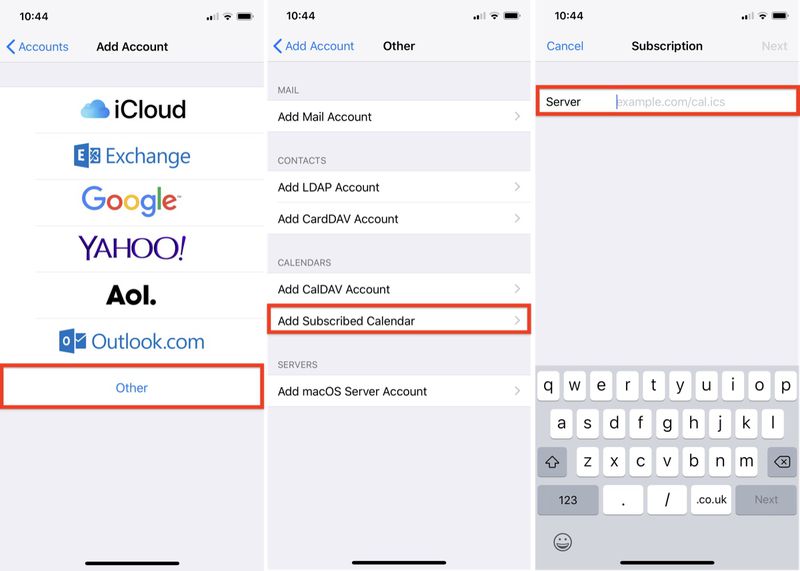
- Tap Next.
- Use the Description field to give the calendar an easily recognizable name (eg DG Seniors).
- Tap Save.